New generation friend of your company!
It's not just better than keeping a notebook, it's even better than using a program.
#Modern #Functional #EasyCase Module
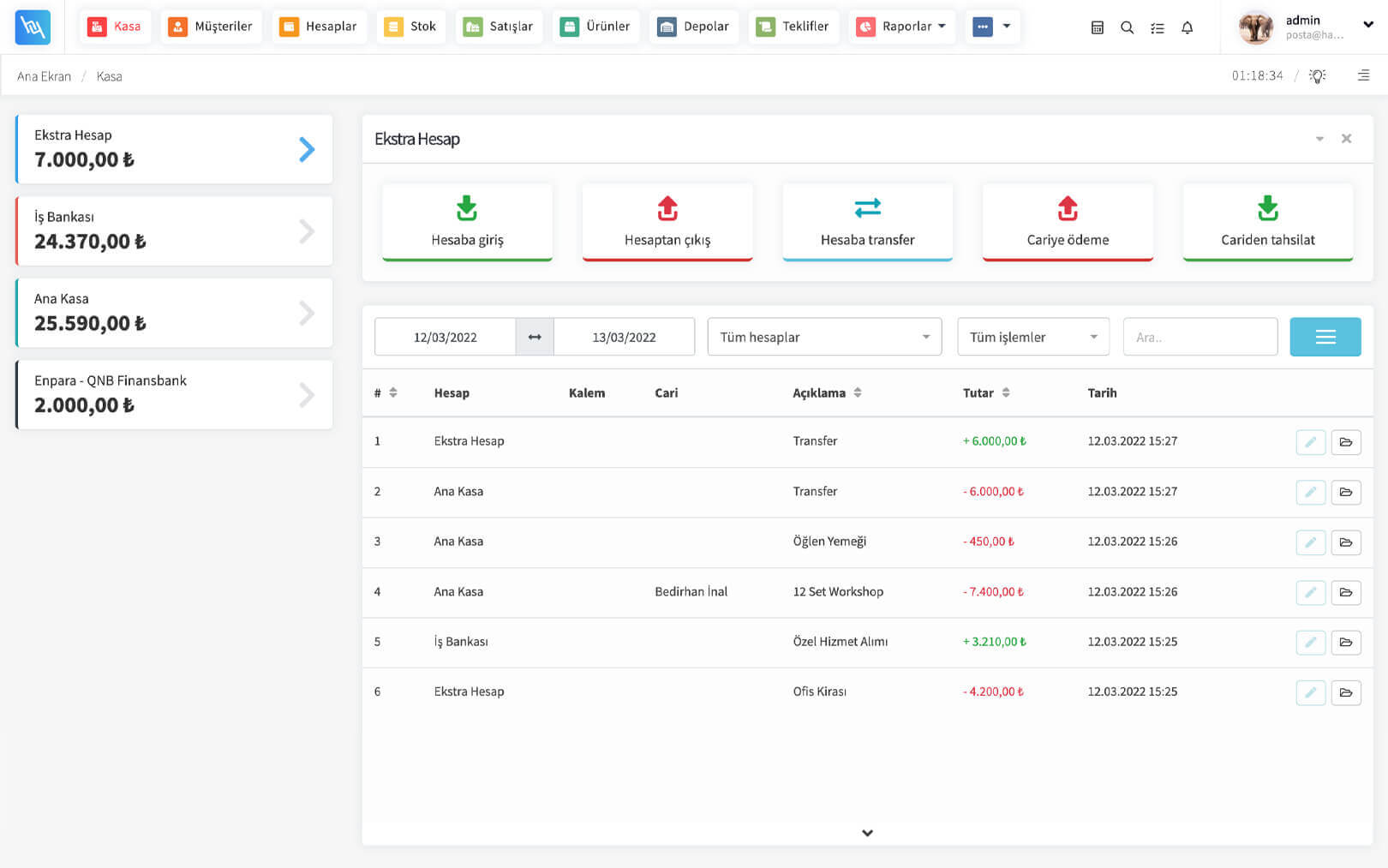
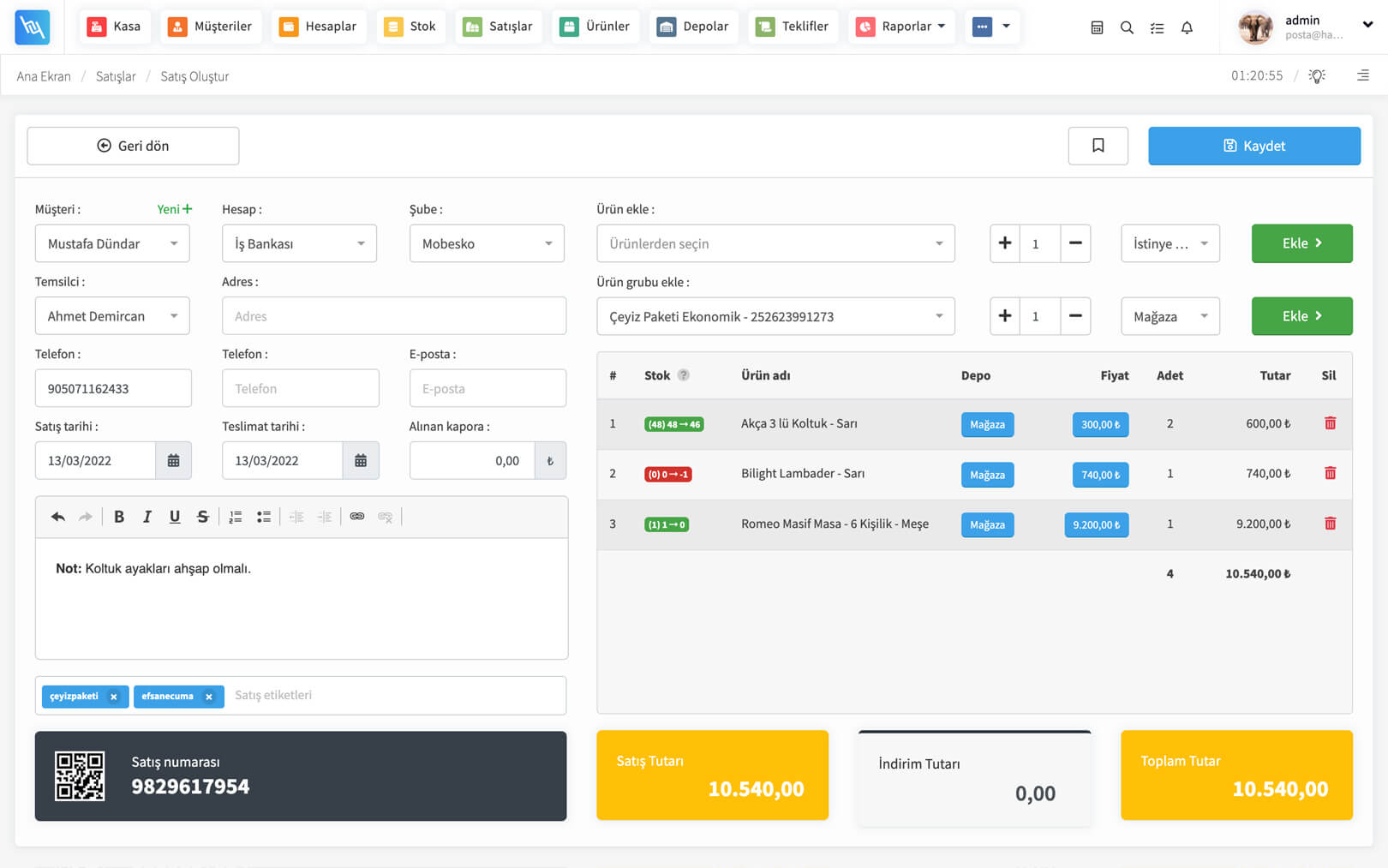
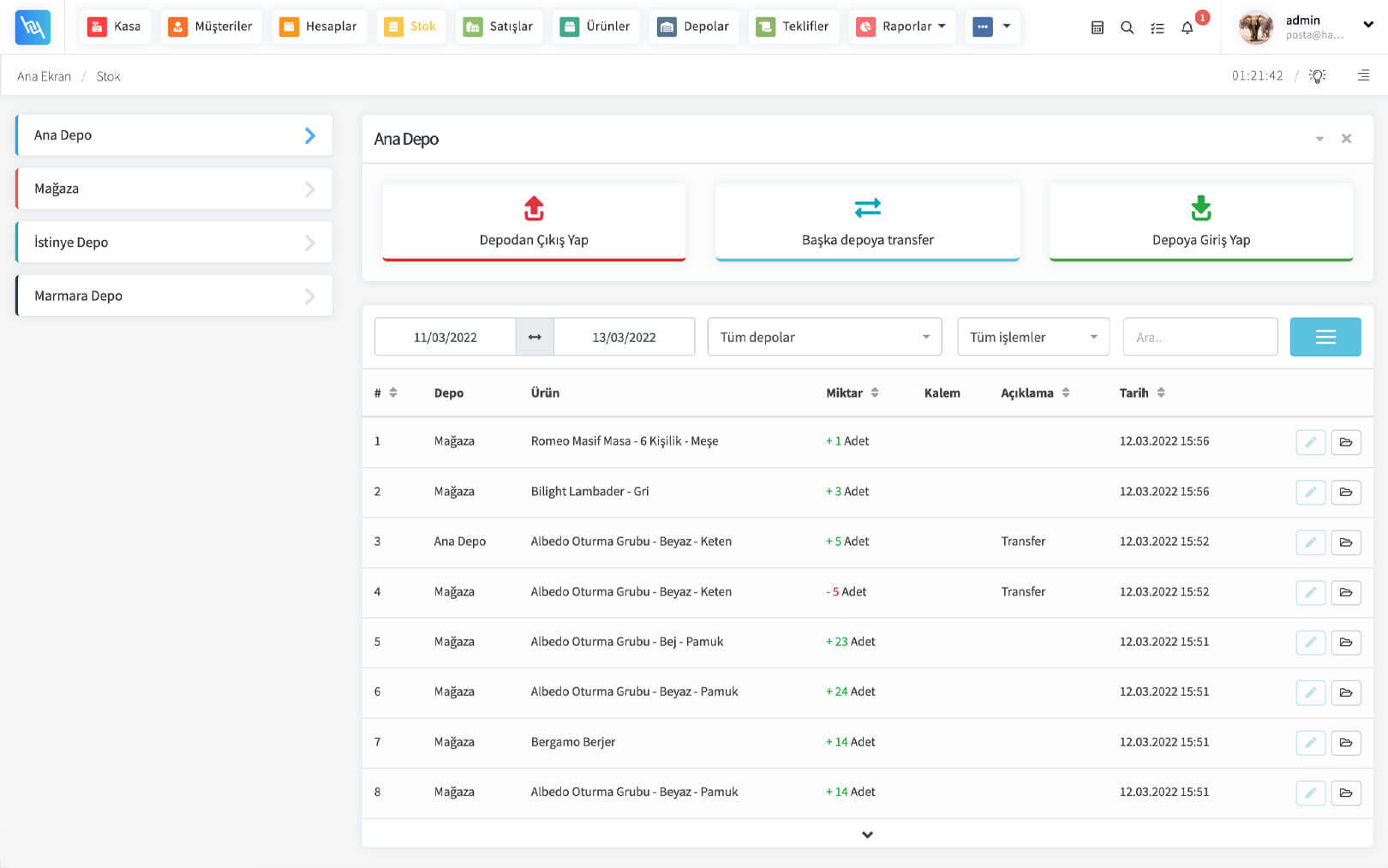
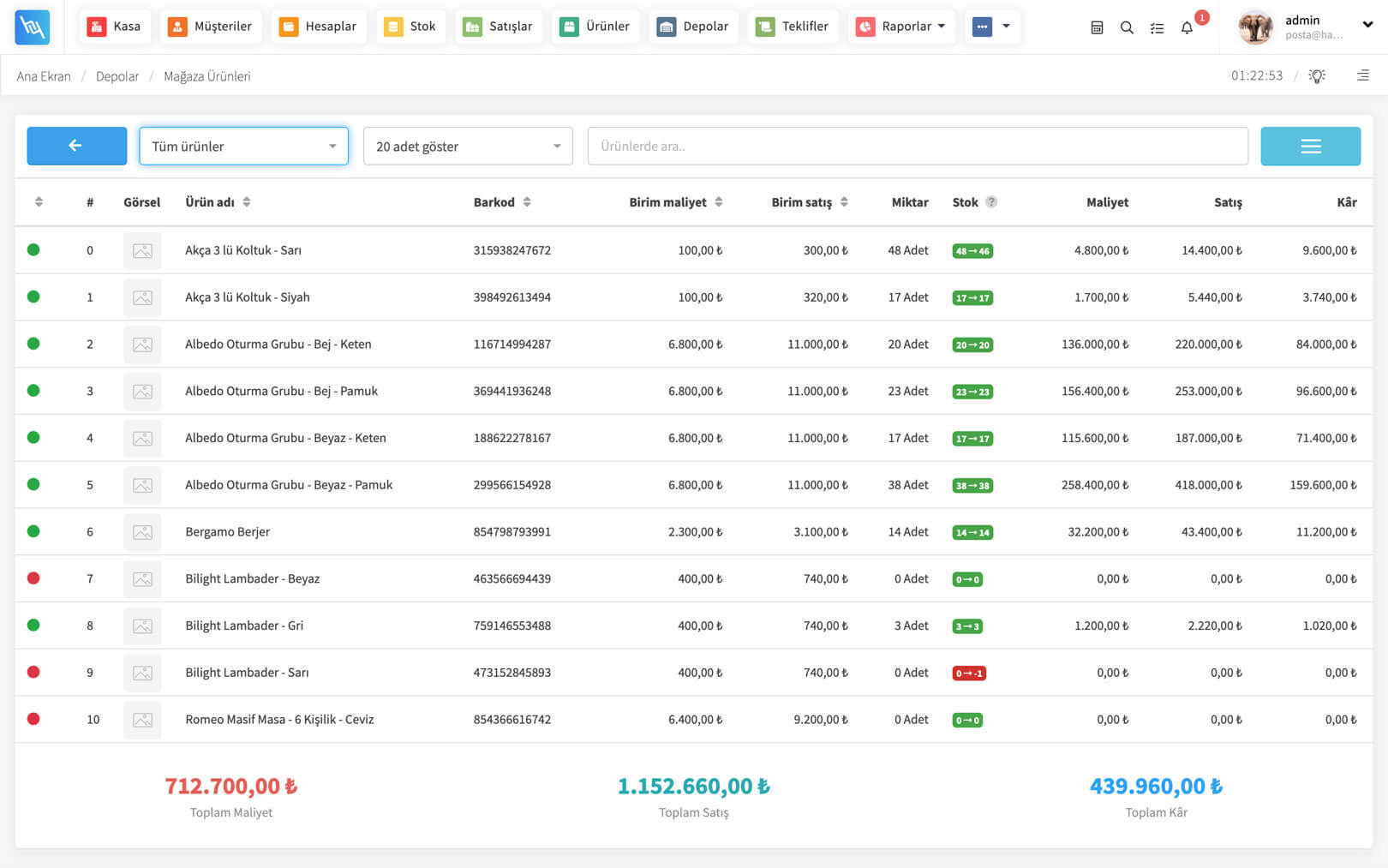
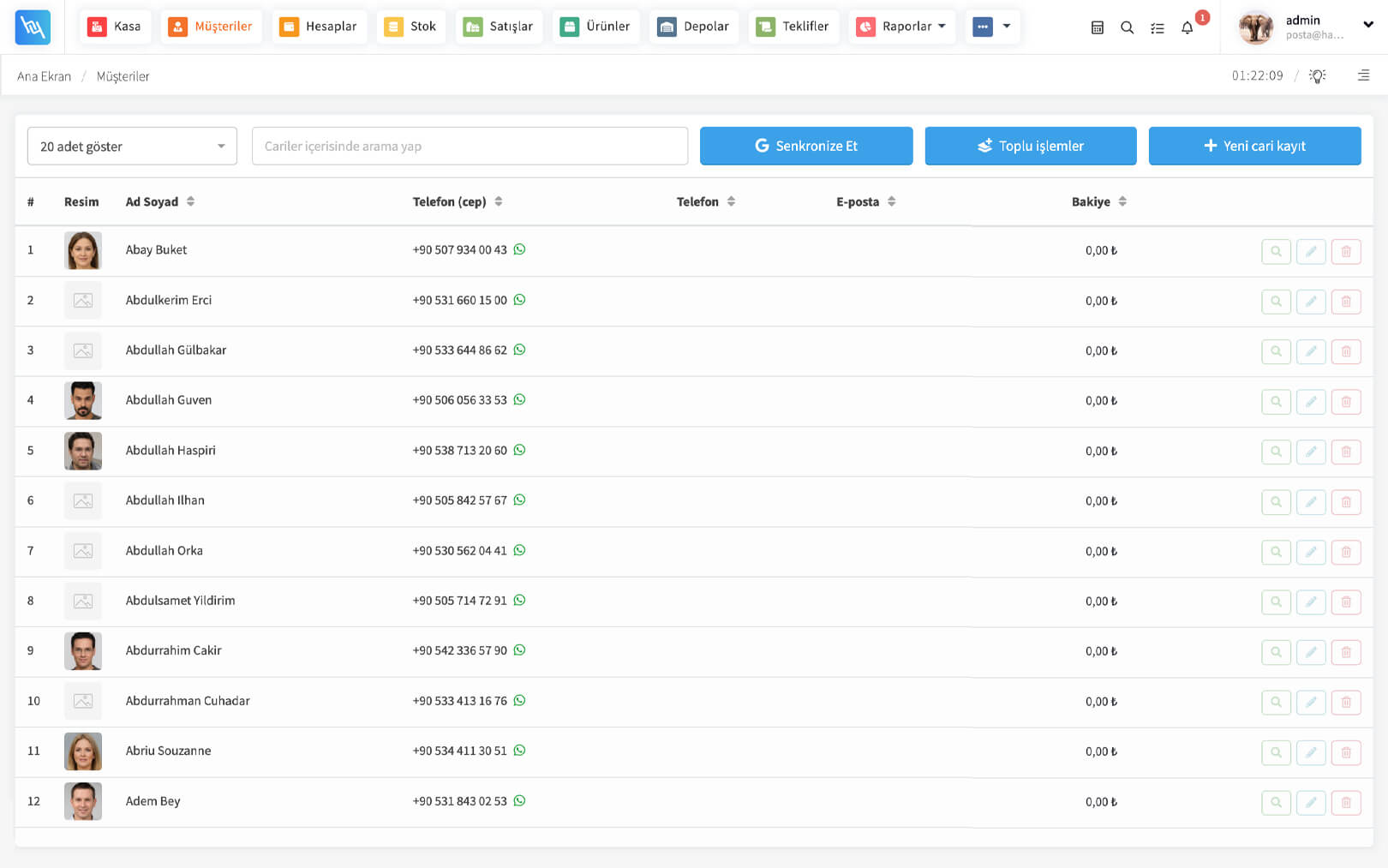
Why HesaPlus?
In the globalizing and changing world, individuals and companies now have to be dynamic, competitive and innovative.
Now the technology is outdated. Do not waste your time with outdated and complicated programs. Best stay up to date with the latest in this new world order.
Screenshots
Unlimited Data Entry
You can input and output as many data as you want to all modules.

Detailed Reporting
Get detailed reports by products, sales, expenses and items.

Easy Operation
You can start transactions immediately with the user-friendly interface.

Authorizations
You can set transaction restrictions by giving authorization to your users.
Main Features
Accounts
Your central accounts where your money inflows and outflows are made. You can see the end of day statement of all your accounts and examine the account activities in detail.
Customers
All of the customers you sell to or the suppliers you buy from are here. You can examine your current account and customers retrospectively in detail and take notes on it.
Products
All of the products to be sold or purchased, stocks and all products to be used in sales. You can monitor product movements, stock and reserve numbers. Batch processing is possible.
Product Groups
You can group your products according to certain criteria. You can easily sell all the products in a group by selecting a product group when selling.
Reports
Pen-based multi-flex reporting system. Create reports freely with many different items at the same time without being subject to the top and bottom hierarchy.
Business Plans
Create your business plans, drag-move, postpone. You can view it as a calendar and share it with all program users with authorization.
Case Planning
Plan future payments and collections. Get notified when the day comes, process or postpone with one click. You can see it as a calendar or a list.
Safe
Process all your income or expenses other than sales on the cashier screen. You can make fast payments, concubine payments or collection from concubines.
Warehouses
Your authorized personnels will enter and exit your stocks. See in detail how much of which products you have in which warehouse. Get a bulk repository summary.
Stocks
You can see and manage all warehouse entries and exits, and transfer products from warehouse to warehouse. Filter and print. Batch input-output with Excel.
Shipments
Create partial or bulk shipments for the sales you create. See and print your shipments compiled by day as a list.
Offers
Create offers from products and product groups. Change the status of the offer and see what stage it is in. Convert from offer to sale.
Sales
Generate sales. Each sale you create is deducted from the stock of the warehouse where you sell the products, add the amount to the account, and the concubine writes a debt.
Sales Representatives
If you choose a sales representative while making sales, you can automatically calculate the monthly premium you will give to your sales representatives.
Branches
You can select a branch when creating a sale. Thus, you can see in detail how much you sell from which branch, and you can search along the branches and monitor.
After Selling
Record any additional requests and requests that may occur after the sale. Create situations, make assignments, and monitor what stage the process is at.
Pens
Match any stock or cash transactions with the items with the unlimited undercut algorithm. Get free and aggressive reports above the hierarchy.
Backup
Aside from the automatically created backups, it is a backup module where you can manually backup for those who want to be sure of every step of their work.
User and Authority
Add as many users as you want and the whole team works at the same time. Authorize users on the basis of modules and restrict them to areas related to them.
Joint Notes
All team take joint notes and share with each other. The top 5 notes will welcome all users on the home screen, nothing will be overlooked.
Fits in Your Pocket
Mobile Application
We make you feel the necessity of keeping up with the changing and developing world in your pocket.
We have developed the HesaPlus Mobile Application so that you can access your data from anywhere, anytime.
IOSApp Store AndroidGoogle Play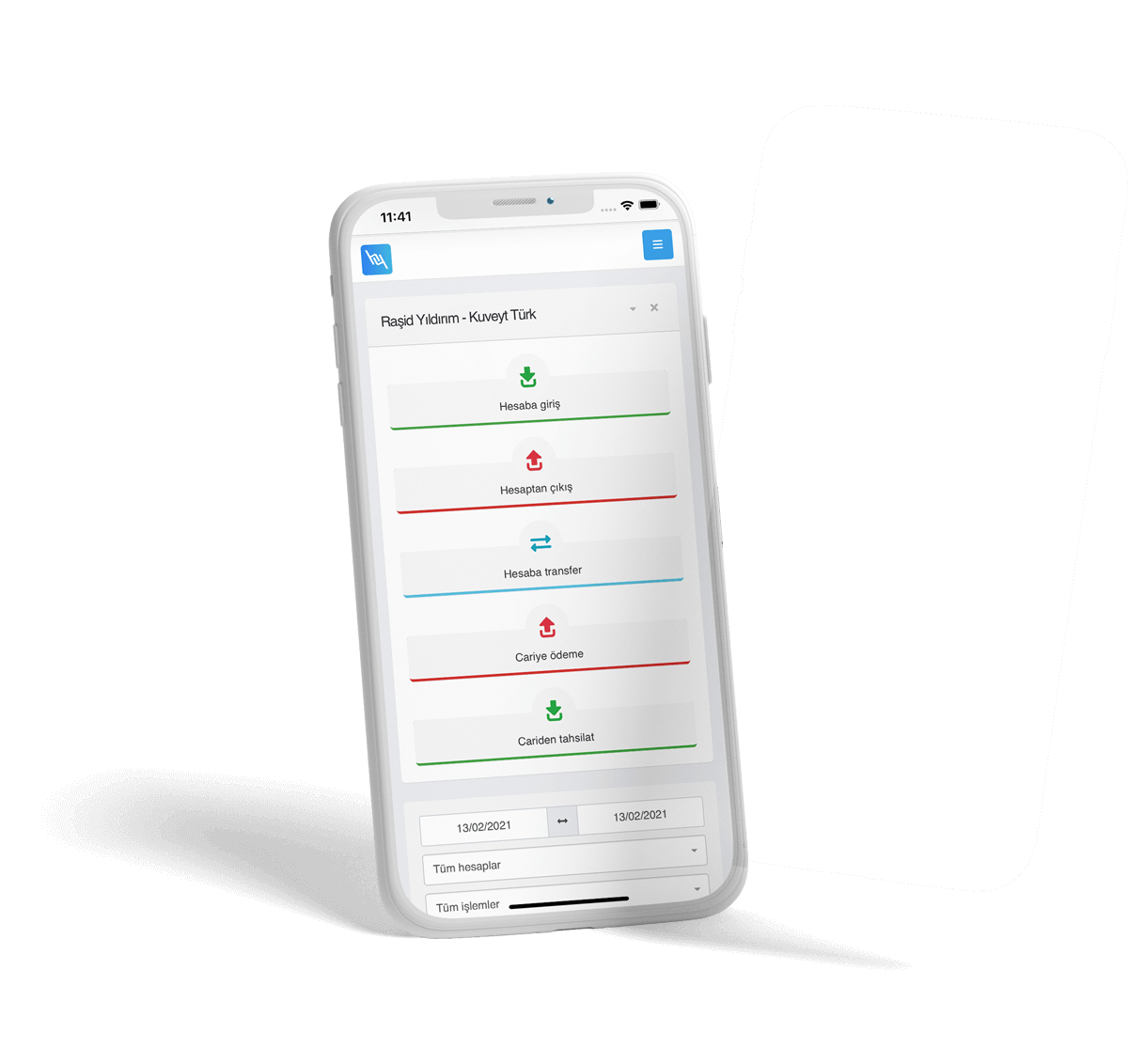
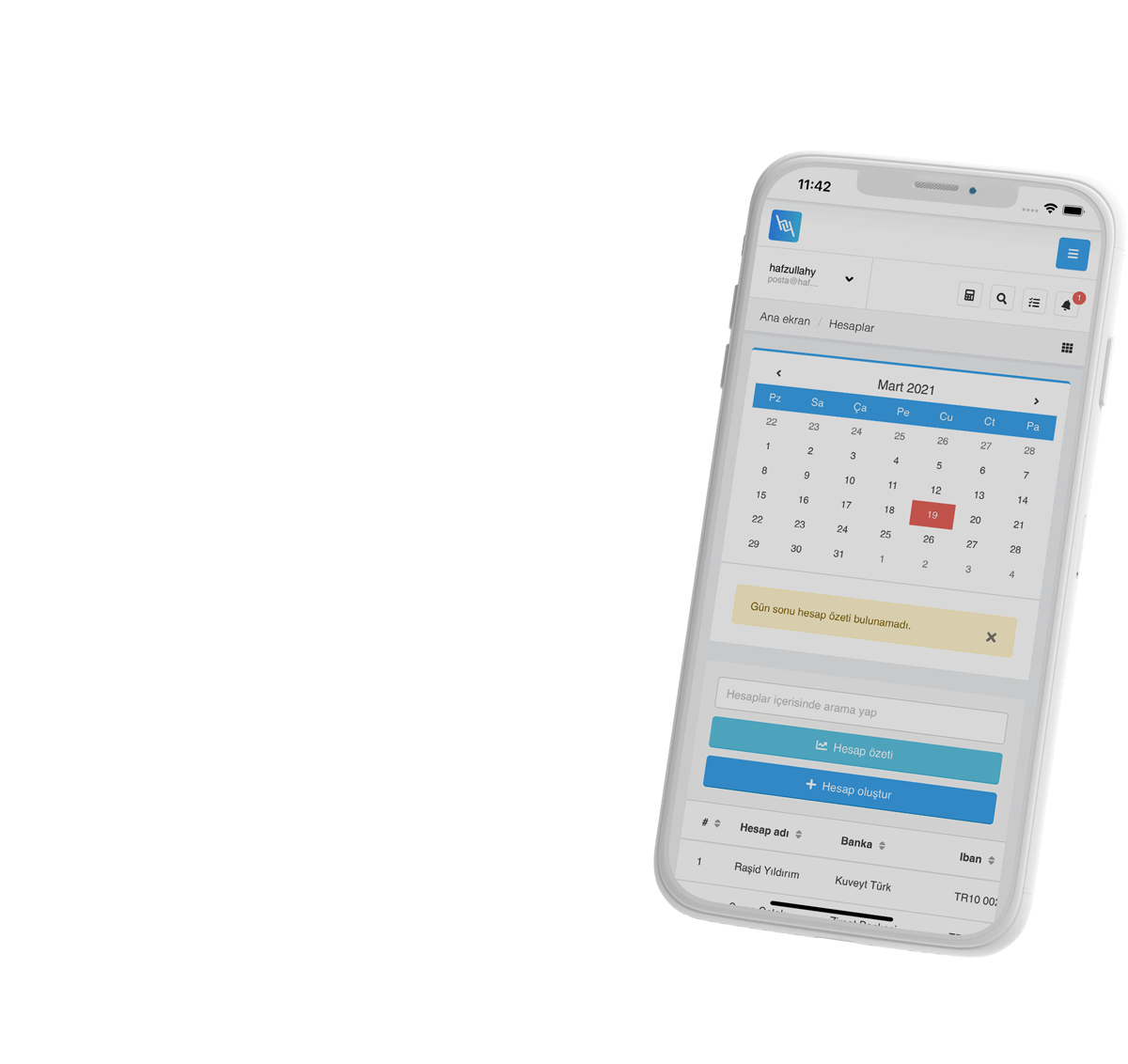
Learn More About Your New Software
Consult the Support Assistant for more information about the solutions offered by HesaPlus!






